New Ghost Mode

AdBlocker Ultimate for Windows version 3.35 introduces a new dedicated Ghost Mode feature. Our team worked hard to push this new functionality. Now advanced users have more control over their online presence and the traces they leave behind.
For instance, you can restrain websites to receive your search requests, turn off browser geolocation sharing and mask your real IP address, etc. Below we will list and describe the main features that you can manage in the Ghost Mode settings:
| Note: Some of Ghost Mode’s sub-features require some degree of technical knowledge. Some of them might affect online services that you use |
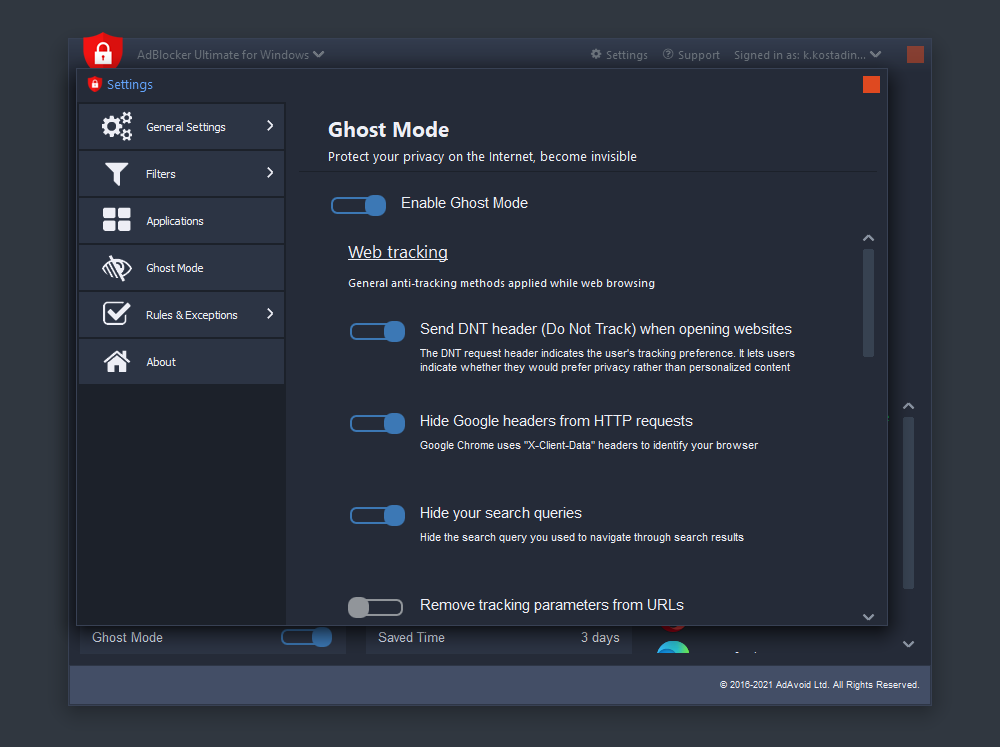
Ghost Mode includes tons of different tweaks, which will suit even the biggest supporters of
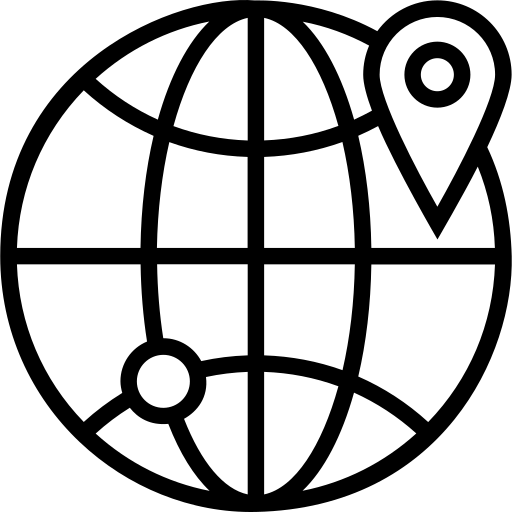 Web tracking
Web tracking
Send DNT (Do Not Track) Header
This option allows you to disable tracking of your activity by sending a Do-Not-Track (DNT) HTTP header to the websites.
Hide Google headers from HTTPs requests
Prohibits Google Chrome to send its version and other info with requests to Google domains like Google Analytics, Double Click, etc.
Hide search queries
When you proceed to a certain site from Google, Bing or any other search engine, this feature allows you to hide the search query you used to find it.
Remove tracking parameters from URLs
By enabling this option, AdBlocker Ultimate for Windows will remove all tracking parameters from from the URL like fb_ref, utm_, etc.
Hide your referrer URL and set a custom one
Let’s first start with what is Referer. This is one of the HTTP headers for browser-to-server requests and it contains the URL of request source. Basically, Referer will save the URL of the initial page when you move from one page to another. Usually servers are equipped with software that extracts various data from Referer.
This feature allows you to hide the current website from third-party sites and even setting custom Referer.
Set a custom “user-agent” header
User-Agent is a line of text, which is part of the HTTP requests sent by your browser to the server. It usually includes the name and version of the browser, your OS, language settings, etc. This feature allows you to stip User-Agent from identifying info used by advertisers. Even better, you can set User-Agent of your choice.
Change your IP address sent by “X-Forwared-For” and “X-Real-IP” headers
Please note that Ghost Mode cannot hide your real IP address. However, what it can do is to mask it so websites will take you for a proxy server. Usually, it helps, and websites ignore your real IP. This feature also allows you to set a custom one.
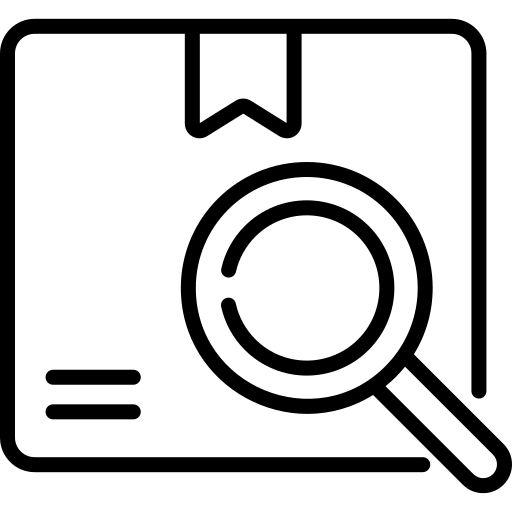 Windows tracking
Windows tracking
Disable Chrome’s Reporting Tool
Prevents Chrome from scanning your drive and reporting these scans to Google.
Disable Advertising ID
This option turns off Advertising ID, which tracks your movement and application usage.
Disable Windows Telemetry
This setting prevents Windows from sending technical data regarding its work and the work of related software.